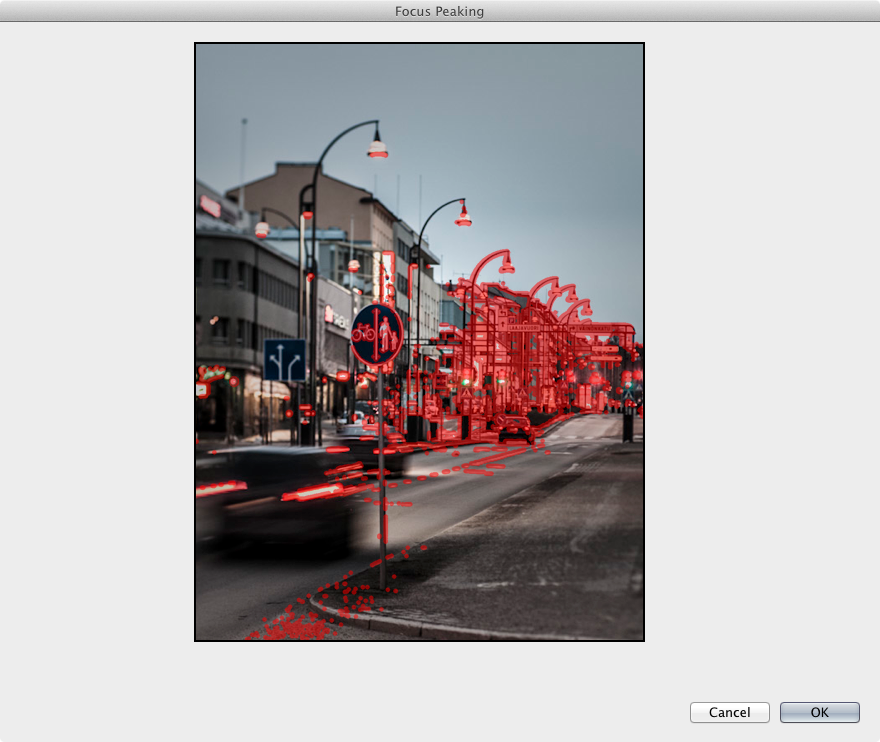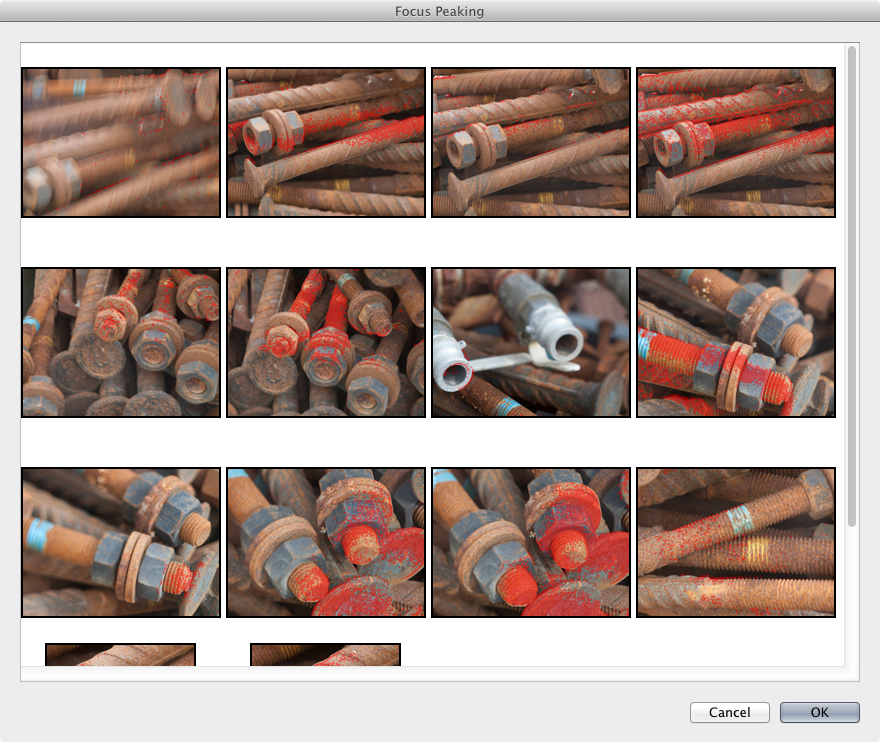Small linking update to Focus Mask plugin on OS X, it no longer requires X11 libraries to be installed (X11 is the old Unix windowing system, nothing a typical user should know about).
Small linking update to Focus Mask plugin on OS X, it no longer requires X11 libraries to be installed (X11 is the old Unix windowing system, nothing a typical user should know about).
The previous version was accidentally using PNG library from X11, I did not realise that the library shipped by default on OS X is simply a stub with requester to install X11. Since X11 is typically only installed by Unix freaks and developers, I decided to link against a static version of PNG library.
Download
Download focusmask_r580.zip
This version contains error, it only works on OSX 10.8, not OSX 10.7 as expected.
Version 0.1.580
- OSX version no longer requires X11 to be installed