Shuffles is a set of randomized operations for Lightroom, currently containing two different functions.
- Apply shuffled presets allows you to programmatically apply random presets from a given preset folder. This adds a nice organic touch to the collection.
- Create shuffled collection creates collections from chosen images, so that the photos are inserted in randomized order. It is useful for collections, where the actual taking order of the images is not meaningful, such as party shots and nature photos.
Download
Apply shuffled presets
Before you open the plugin, select the target images. I have selected 6 images from a collection:
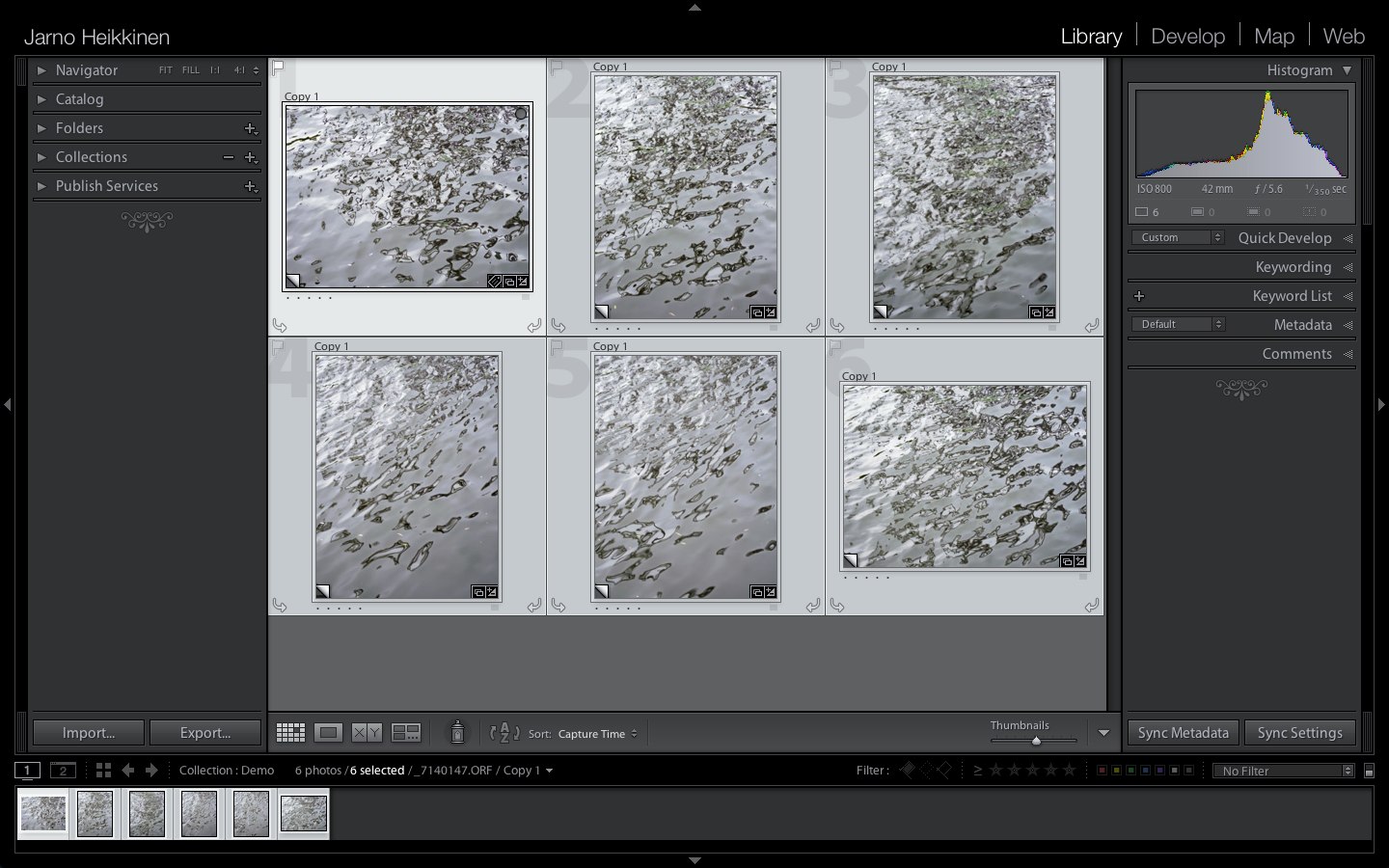
Open Shuffles from File -> Plug-in Extras and select “Apply shuffled presets”. A dialog will appear, which contains a pulldown menu with all your develop preset folders. Watch what happens when I select Lightroom’s built-in BW Toned Presets folder.
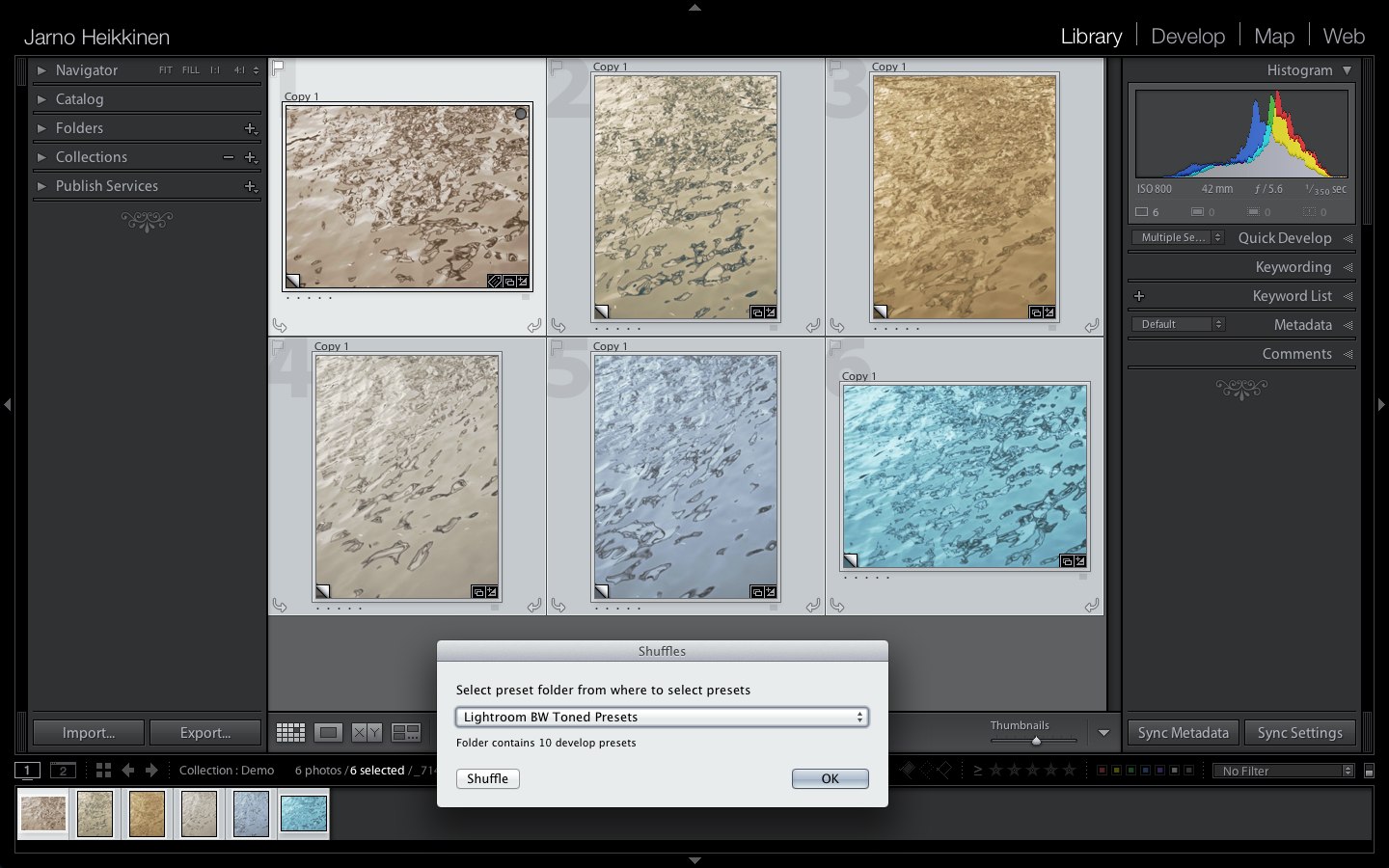
The plugin randomly picks individual presets inside the folder and applies each selected image with that preset. You can also click shuffle button to choose new random seed, or select a new preset folder to apply totally new settings. As always, your mileage does vary depending on the presets, if presets do not apply all values, some develop values might get “stuck” to values in previously selected preset. Lightroom’s builtin presets typically set all necessary values, but free presets from random sites might not.
While this is sometimes annoying, it also powerful enough to allow layering of different presets. Personally, I’ve created a few vignettes into special folder, and I can try out different vignette styles on top of randomly chosen BW tonings, simply by selecting the preset folder containing vignettes!
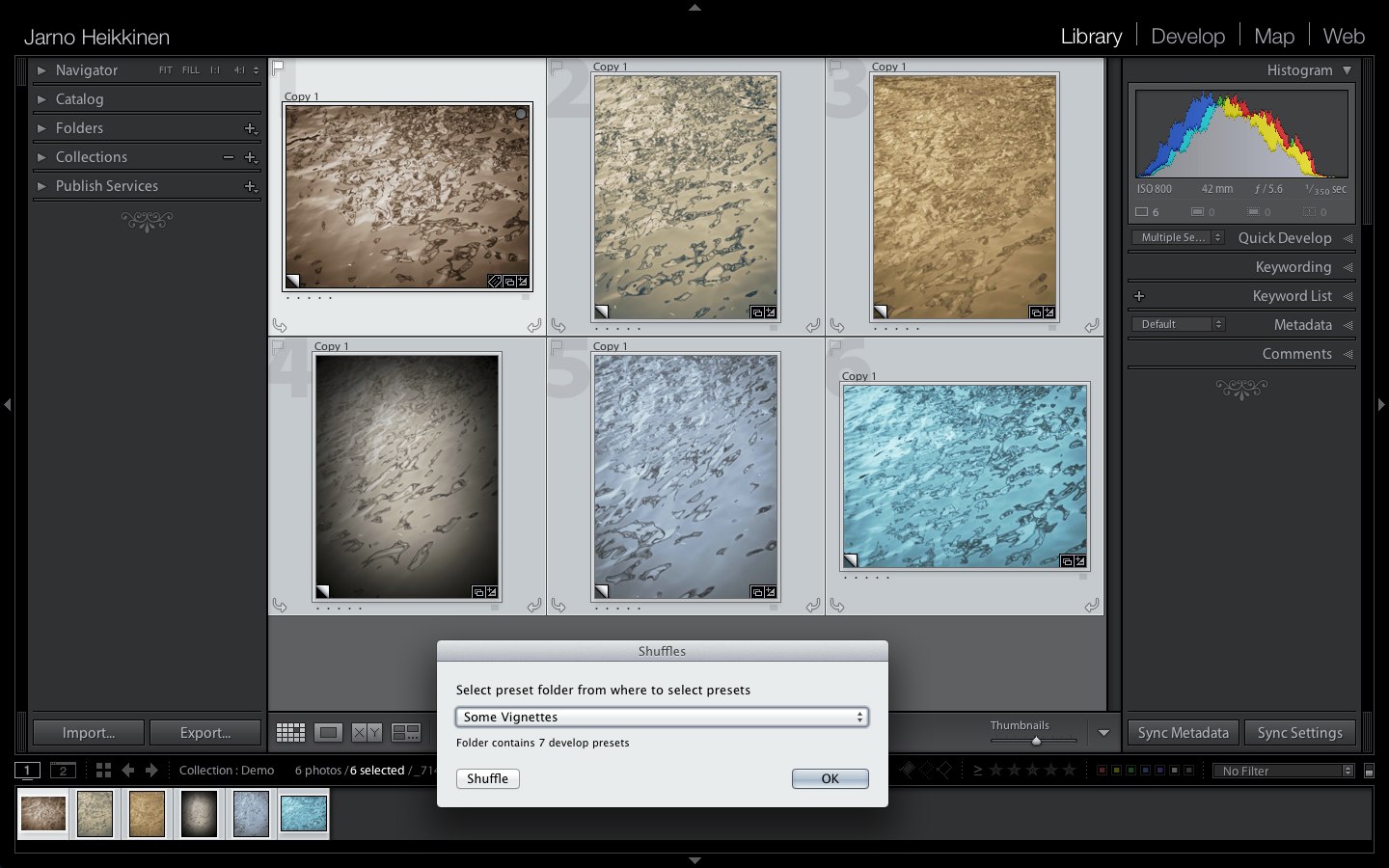
Create shuffled collection
The second function generates collections with custom order, custom meaning absolutely random. Since Lightroom provides quite limited API for collections, it currently needs a bit of user assistance to actually show the correct results.
As before, select all the images before opening the plugin dialog. A preview strip is shown which shows the shuffled order, and you can also re-shuffle if you feel luckier now. By default, the current date is used in collection name, but you can edit it if you wish.
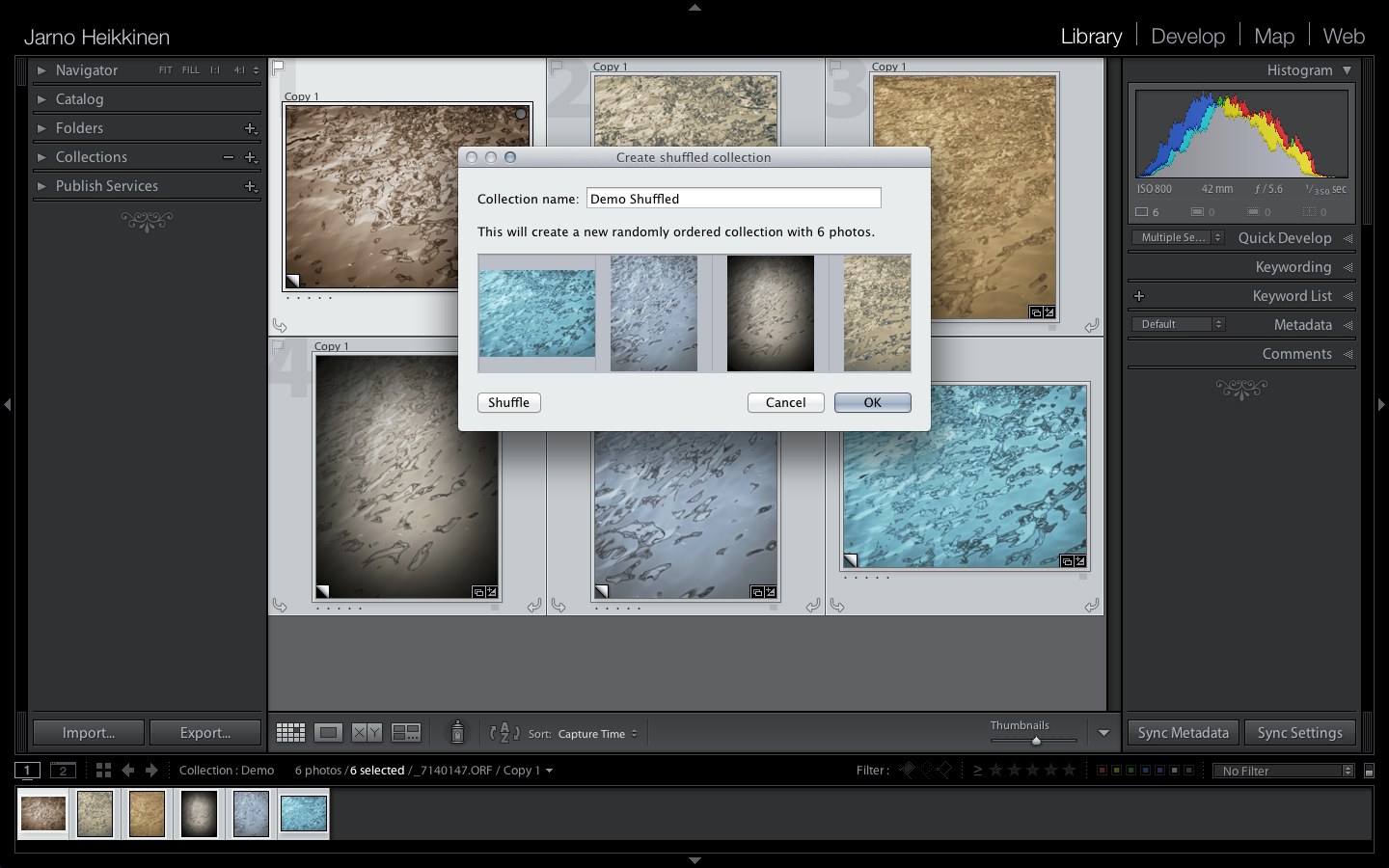
In next shot, note that the plugin has created a new collection and it is currently showing the collection (compare to collection name in previous shot). But, thanks to limited programming interface provided by Lightroom, you are not yet seeing the random order. You need to select “User Order” manually (see emphasis on screenshot)
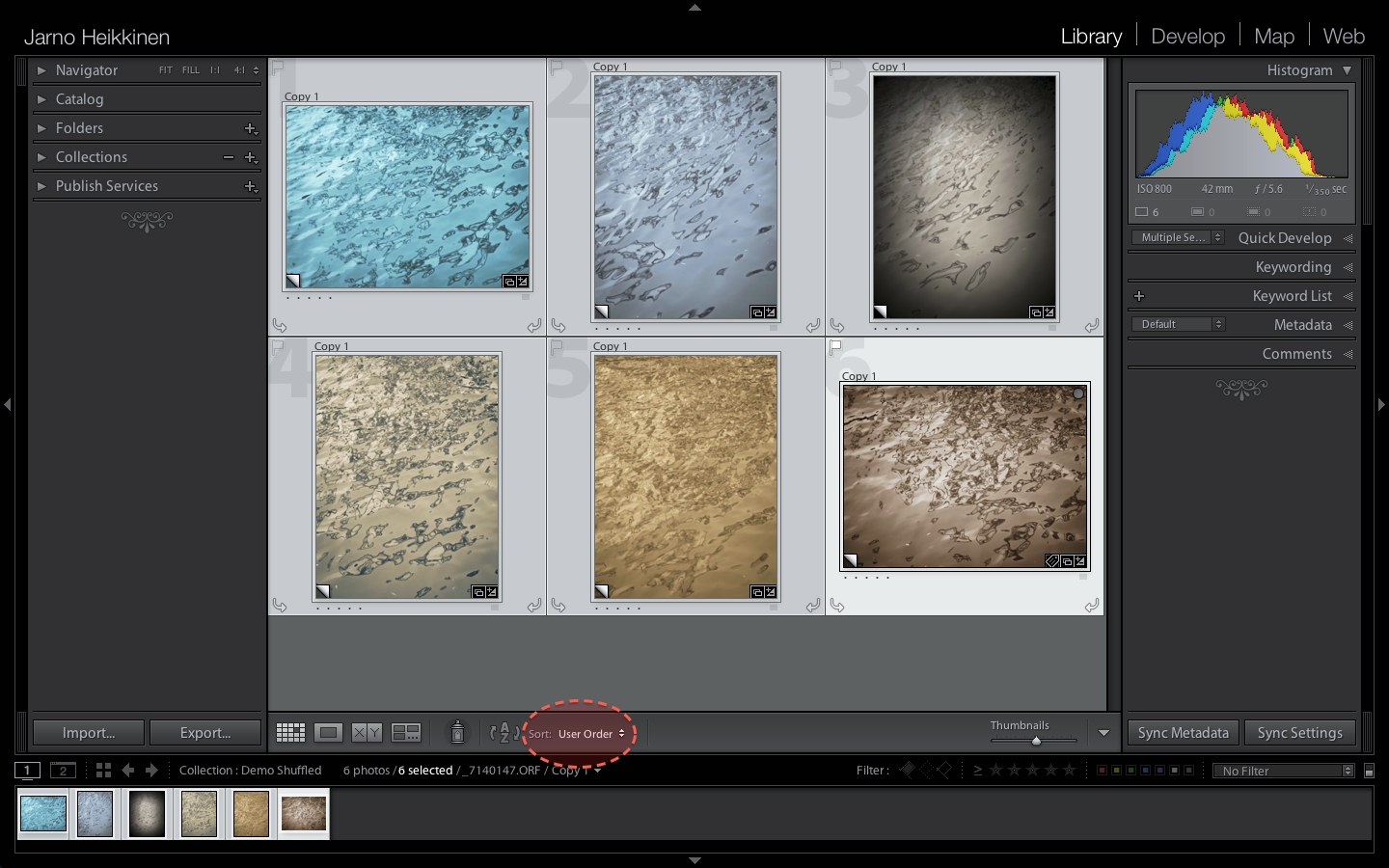
In future, I might add automatic setting of the sort order using event stuffing hack, but that kind of solutions are often too much hassle than they are worth.