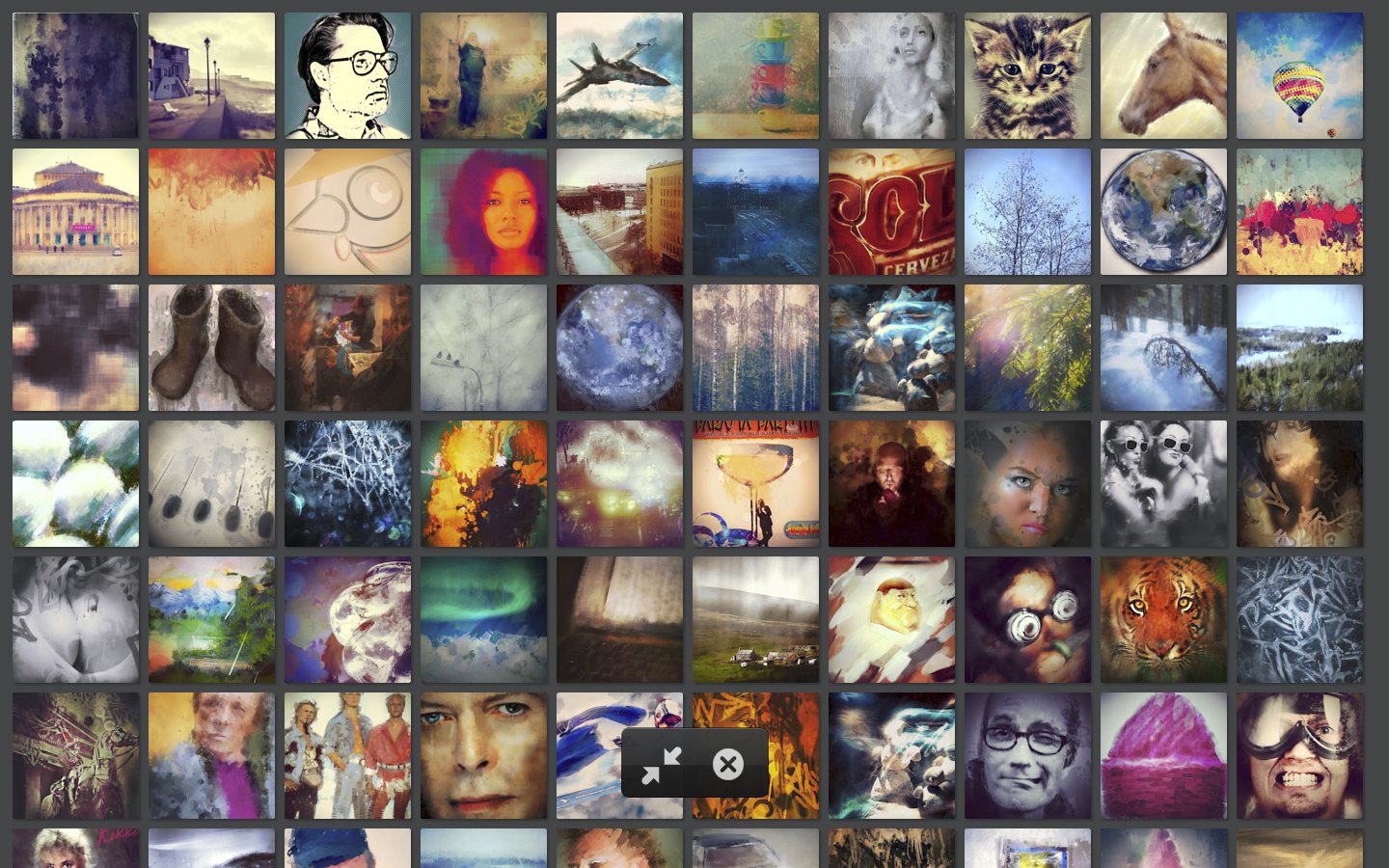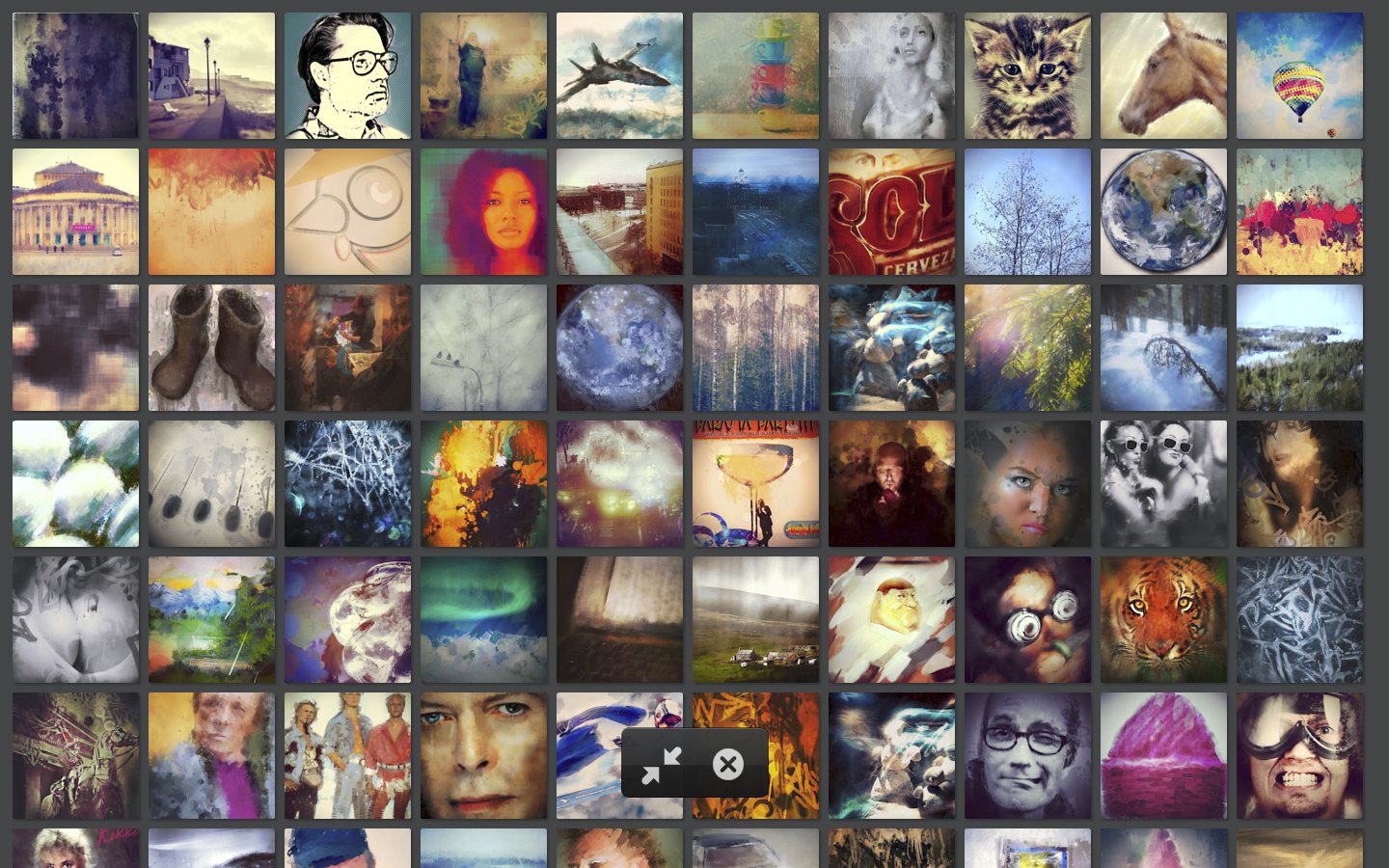Mac OS X has a great QuickLook feature, which allows viewing fast previews of files before opening them. Most application vendors implement plugin for this, since it is really helps users to rapidly see contents of their files, even before opening them.
For some reason, Adobe has not implemented such plugin for Lightroom. Given that Lightroom isn’t the fastest ever application to open files, I feel this area could need some improvement. Here’s what’s shown when you press space on a .lrcat file on normal Mac OS X system:

Luckily, Lightroom catalogs are stored as SQLite databases and the pre-rendered photo previews are stored into separate .lrdata file package. The actual previews in proprietary format, but it is not that hard to decode.
So, in a few rainy days, I’ve created a QuickLook plugin, that allows you to view parts of your catalog previews and it opens in a second when you press space on a .lrcat file!
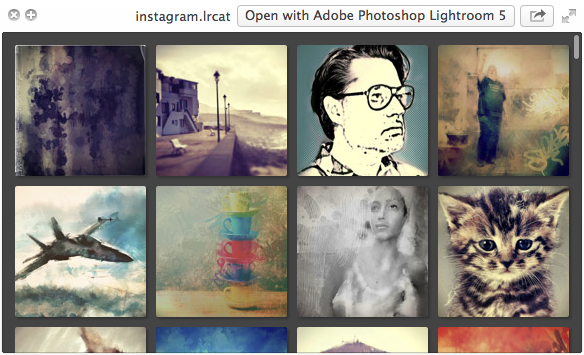
Note that QuickLook also provides a fullscreen mode, which makes it ever more awesome.
This plugin should work on Mac OS X 10.6 and later and with all Lightroom catalogs. Only 64-bit processors are supported (I know it sucks, I have one Mac Mini Core Duo myself).
Download
Download from Mac App Store: LrCat Preview for Lightroom
Version 1.4.1
- Bugfixes for Photos library